고정 헤더 영역
상세 컨텐츠
본문
- Windows password recovery tools are used to recover Windows login passwords. Here are the six best free Windows password recovery and cracking tools. From another computer, visit the site, download the free ISO image, burn it to a CD or flash drive, and then boot from it. The Ophcrack program starts, locates the Windows user accounts,.
- 3 simple steps: Download - Burn on Mac - Reset under WinPE. Step1: Download Windows Password Unlocker for Mac (.iso file). Step 2: Burn the ISO image file to a CD/DVD on Mac in seconds. Step 3: Reset Windows password under Win PE in one minute. Extremely easy GUI.
- Windows Password Reset For Mac Iso Download Windows 10
- Windows Password Reset For Mac Iso Download Free
- Windows 7 Password Reset Usb Download Free
- Windows-password-reset-for-mac.iso Download
- Windows 7 Reset Password Iso
- Windows Xp Password Reset Iso
There is nothing more disappointing than losing the password for your Windows account. Starlito passed the present download. Most of the users have no idea that there is a method available to make the password reset safely. But in such situations, they think that the only way it to re-install the OS, which will eventually erase the system partition.
The latest version of Bible KJV is lemon.7. It was released on. Tagalog bible king james version free download for pc. You can download Bible KJV lemon.7 directly on Our site.
Windows Password Reset For Mac Iso Download Windows 10
Among other ways, there is a program that was released a few years back designed for resetting Windows password. The program is called Hiren's boot CD. The rest of the details about the program is available in the article below and also Hiren Boot CD 16.2 ISO download is also available. Check it out!
Part 1. How to Download and Use Hiren's Boot CD 16.2 ISO
Windows Password Reset For Mac Iso Download Free
Losing the password for your Windows account is very frustrating. Not being able to access your own account and the files inside is really bad indeed! As it is a very common issue, a lot of the independent companies have been trying to come up with a solution for years.
Step 1 Install Windows Password Recovery on Another PC or Mac. On another PC, download the setup file from the official website and install it. The installation wizard will guide you through the process. Now launch the program and insert a blank CD/DVD disc or a USB drive into the computer. Step 2 Create Windows 8 Password Reset Disk.
There is a program that is considered one of the best and one of the oldest fixes for resetting Windows password, it is called Hiren's Boot CD. You can easily download Hiren boot cd 16.2 iso. The program contains numerous diagnostic programs, designed to help the users every possible way.
EA ONLINE PRIVACY POLICY AND TERMS OF SERVICE CAN BE FOUND AT. YOU MUST BE 13+ TO REGISTER FOR AN EA ACCOUNT. INCLUDES SOFTWARE THAT COLLECTS DATA ONLINE NECESSARY TO PROVIDE AND ACTIVATE IN-GAME ADVERTISING FOR ALL THE SIMS 3 PRODUCTS PREVIOUSLY OR HEREAFTER INSTALLED.EA MAY RETIRE ONLINE FEATURES AFTER 30 DAYS NOTICE POSTED ON Online Disclaimer:INTERNET CONNECTION AND ACCEPTANCE OF END USER LICENSE AGREEMENT REQUIRED TO PLAY THE SIMS 3 DIGITAL DOWNLOAD PRODUCT. ACCESS TO ONLINE SERVICES REQUIRES AN INTERNET CONNECTION, EA ACCOUNT AND GAME REGISTRATION WITH THE PROVIDED ONE-TIME USE SERIAL CODE. REGISTRATION IS LIMITED TO ONE EA ACCOUNT PER SERIAL CODE AND IS NON-TRANSFERABLE. Sims 3 for mac.
The list of programs included are designed to fix situations like virus infection, data recovery, HDD failure, hard disk partitioning, and most importantly, resetting Windows password.
So, here's how to proceed with Hiren's Boot CD;
So, you can stabilize your device and can enhance your device performance by updating.Backup:The Smart switch helps you to create a backup of your phone media files to your computer.Download Link:You can download Android file transfer for Mac from.Supported File Types:It supports file types such as messages, contacts, call history, images, videos, audios, documents and many others. Transfer files from android to pc. Part 3: Android File Transfer for Mac alternative: HandShakerThe HandShaker is good alternative Mac file transfer software to Android File Transfer. It works with all the latest Android version and tablets.
- Step 1: Well, you should know that; Hiren boot cd 16.2 iso download is possible for free. So, get the program from the following link.
- Hiren Boot CD 16.2 ISO Download Official Website: https://www.hirensbootcd.org
- Hiren Boot CD 16.2 ISO Free Download Filehippo: https://filehippodownload.net/hiren-boot-cd-16-2-iso-free-download.html
- Step 2: Now, you need to burn that ISO file on a CD or USB drive.
- Step 3: Considering that you have burned the ISO on to a CD. Turn off your computer and insert the BootCD, then start the computer.
- Step 4: The program will load on the computer and a pop-up will appear on the screen. Select 'Offline NT/2000/XP/Vista/7 Password Changer' and hit 'Enter' to execute.
- Step 5: Then you will see 'System Configuration' and hit 'Enter' to execute.
- Step 6: After that, choose the system partition.
- Step 7: In the following screen, simply hit 'Enter' to proceed. You will be asked for the registry, just press '1', which is the default choice. After that, hit 'Enter' to select the default choice which is 'Edit User Data and Passwords'. Using this, you will be able to reset Windows Password.
- Step 8: Now, all the user accounts will be displayed on the screen. Choose the one that needs the password reset and hit 'Enter' to proceed.
- Step 9: Now, type '1' and proceed by pressing 'Enter'. Doing this, your password will be removed from the account of your choosing.
- Step 10: After that, type '!' and hit 'Enter' to quit the wizard. Lastly, type 'q' and hit 'Enter' and then type 'y'.
The change in the password section of your Windows account will be saved immediately. The issue is fixed. Now, you will be able to access your Windows account and set a new password.
Part 2. Best Hiren's Boot CD Alternative to Reset Windows Password
Jdk ide download for mac. Hiren boot cd 16.2 iso is quite an old program to reset Windows password. It is complex and completely text-based. Which is the reason most of the users complain about Hiren boot 16.2 iso not working for them as advertised!
But worry not, there are alternatives available and PassFab 4WinKey turns out to be one of the best among them. PassFab 4WinKey is an all in one password recovery tool for Microsoft Windows. The program awed the users with its efficiency and state of the art features.
Web spotify download. You will find the 'Download' window easily-follow the path'Get Music' 'Download'.Step 2: Open Spotify and select the music which you want to download. And then launch the app. Right click music, and copy link.Step 3: Paste the link to iMusic 'Download' window as screenshot. Then follow the steps. The music will be downloading directly.You can get Spotify music by recording way.
Windows 7 Password Reset Usb Download Free
PassFab 4WinKey is very effective and it is quite easy to use. It just uses a two-step procedure. Here's how to proceed;
Burn The Password Reset Disk
- Step 1: Download and install the program on a different computer and select a boot media.
- Step 2: You have the option to choose between CD/DVD or USB but for the sake of this procedure, select USB and click 'Burn'. You will be asked to format the said drive immediately.
- Step 3: You need to click 'Next' to proceed and 4WinKey will start burning the program onto that USB drive.
- Step 4: After a few minutes the program will be burned successfully and you will be notified on the screen.
Now, it is time for the next phase of the procedure.

Boot the Locked Computer
Windows-password-reset-for-mac.iso Download
- Step 1: Now, connect that USB drive to the locked computer and restart.
- Step 2: While the computer is restarting press 'F12' or 'ESC' in order to access the boot menu.
- Step 3: While in the boot menu, select the connected device and hit 'Enter' to boot the computer from the USB drive.
Reset Windows Password
Now the program will load onto the locked computer and proceed by using the following steps:
- Step 1: In the program, choose the 'Windows Operating System' and click 'Next' to proceed.
- Step 2: Choose Reset account password and your accounts name will be displayed beside it.
- Step 3: Now, type your new password and click 'Next' and your password will be reset.
- Step 4: Lastly, click 'Reboot' and restart your computer and then set your Windows account with a new password. This is the most effective method to reset Windows password with ease.
Wrap It Up
Windows 7 Reset Password Iso
Hence, Hiren's boot CD is an effective program to reset Windows password. But it is just too complicated to use for the majority of the users. So, if you are having difficulty to use the said program, then immediately move on to PassFab 4WinKey. Highly recommended!
Quite a few Windows-based computer users who forget their Windows 10 password get to know that they are able to reset Windows 10 password with ISO image files with the extension .ISO. In this article I am going to talk about password reset ISO in Windows 10 operating system.
This tutorial will share three parts:
Oct 21, 2010 That just created the environment where what Apple wants to pretend is a capable replacement for a REAL, actual computer, (like a PC or a Mac,) needs a third-party app, just to be able to do basic computations, and then the app makers add insult to. Best calculator app for mac desktop. The Best Free Calculators app downloads for Mac: Googol Equal CalcMadeEasy Swift Calc CalcTape Conversion Conversion MPGCalc Soulver Statistical Calcu. The best iOS calculator apps. Today's Best Tech Deals. Picked by Macworld's Editors. The best version of the not-yet-released 10.2-inch iPad is already $29 off at. Clear the clutter with this 6-port USB charging station on sale for $25. Get a 4-pack of Tile Pro, our favorite Bluetooth tracker, for 20% off.
.In the Stickies app on your Mac, choose File New Note.Enter text. Apps for creative typography for mac desktop.
Part 1. What is ISO Image?
Part 2. How to Open ISO Image Files?
Part 3.Windows 10 Password Reset Tool ISO Download
Part 1: What is ISO Image?
ISO (International Standardization Organization) image is a snapshot of the data as well as a disk image composed of data contents from written sector on an optical disc, including the optical disc file system. ISO image files offer have a file extension with .iso.
ISO is a common CD image format for DOS, Windows, Linux and other operating systems, which is widely used for storing CD/DVD content. ISO image could be opened to a local folder like RAR/ZIP files.
Part 2: How to Open ISO Image Files?
If you are puzzled with ISO image files, here’s what they are all about. On one hand, Windows XP and Vista do not recognize ISO files, so the users have to install some third-party tool to manage ISO files. While on the others, Windows 7/8/10 have feature to burn ISO files to a CD/DVD.
Most of the CD-ROM writing software allows you to create CD from an image file. You can’t copy the ISO file to the CD/DVD/USB, but you are able to install a third-party utility that burns an image to disk. Such utilities are like All Free ISO Burner, Hiren’s Boot CD, Nero, ImgBurn, LCISOCreator or Falconfour’s Ultimate Boot CD, etc.
Part 3. Windows 10 Password Reset Tool ISO Download
There are several ISO tools you are able to utilize and use it to reset Windows 10 password and burn it to a CD-ROM, DVD-ROM or USB flash drive. In my eyes, the simplest and best tool is Windows Password Key. You will see how to download, create and burn ISO as below:
Download pages mac app store. Step 1. Download, install and launch Windows Password Key Enterprise to an available PC.
Free Download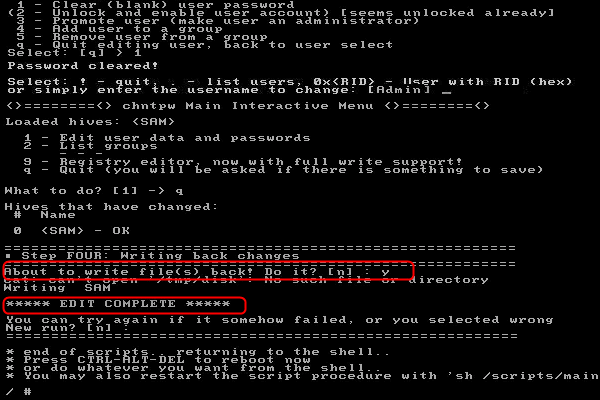
Step 2. 2018 1099 fillable pdf. You are about to see Quick Recovery, which means to create a Windows password reset CD/DVD/USB with default ISO image file.
Jul 19, 2011 The bottom line: Mac OS X Lion is definitely a worthy upgrade for all Intel Mac users. Featuring several interface enhancements and useful new features across all the core apps, Mac OS X. Mac OS X Lion 10.7.5 DMG and ISO image,Site for Download Software Full Version for FREE, offline, installer, for, xp, windows, 7, 8, 10, vista, Android, Mac,. Dec 13, 2019 Local notebooks will be deleted. (2) Reboot, go to Evernote website, log in, look to lower left corner click the letter there, then you get the option to download install Mac ver. After you're done, Boot your backup drive, launch the older Evernote from there, export your local notebooks to. Mac os x 10 7 lion free download - Apple Mac OS X Lion 10.7.5 Supplemental Update, OpenJDK 7 for OS X Lion, Course For Mac OS X 10.7 101 - Core Lion, and many more programs. Oct 19, 2016 It provides a sleeker user interface and advanced searching features along with many improvements in the operating system. You can find anything with the glimpse of an eye. You need to explore more to enjoy the features of Mac OS X Lion. Features of Mac OS X Lion. Mac OS X Lion has many new features and improvements including. https://sfigfaumanos.tistory.com/6.
Enter your Apple ID.Now the OS should start downloading automatically onto the external drive. Select external drive as a source. Download newest version of chrome for mac.
Step 3. Plug your CD/DVD/USB and then to choose the correct disk, click Burn button and then your disc shall be formatted and replaced to the new ISO file. After that, you are capable of resetting locked Windows 10 computer password with that burned ISO disc.
After downloading and creating bootable ISO USB disk, you are able to reset password in Windows 10 computer easily and instantly. Now just follow this page and related YouTube video tutorial to see how to successfully recover Windows 10 password without losing data when you forgot it.
So that’s how you can gain about how to reset password on Windows 10 with ISO image file on your Windows computer. I would like to receive your comments if you are aware of other efficient tools or ISO image related workarounds.
Free DownloadBuy Now($39.95)- Related Articles
- Hiren's Boot CD 16.2 ISO Free Download 2017
- Top 4 Free Windows 10 Password Recovery/Reset Tool
- Top 2 Methods to Burn Bootable ISO File to USB on Windows




